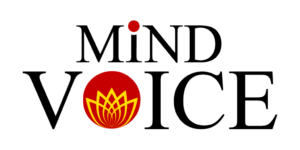TNEB: EB BILL TO BE LINKED WITH ADHAR CARD

Identity proof to billing-Link Aadhaar with TANGEDCO: Guide on Status, Process, and Last Date @nsc.tnebltd.gov.in
Step 1: Open the official TANGEDCO website by typing in the URL nsc.tnebltd.gov.in/adharupload on your device’s browser.
Step 2: On the homepage, you will find a field where you need to enter your TNEB Service Connection Number. After entering the number, click on the “Enter” button.
Step 3: To verify your TANGEDCO account, you will be prompted to enter your registered mobile number. After entering the mobile number, click on the “Verify” button.
Step 4: Once your account is verified, you will be directed to a new page where you will find an option to “Link Aadhaar number to TANGEDCO Accounts”. Click on this option.
Step 5: On the next page, you will be prompted to upload a scanned image of your Aadhaar card. Click on the “Upload Aadhaar Card ID” button and select the file from your device. The file should be in either PNG, PDF, or JPG format.
Step 6: After uploading the scanned image of your Aadhaar card, click on the “Submit” or “Enter” button.
Step 7: You will receive an acknowledgement receipt on your registered mobile number and email id, save the receipt on your device.
Step 8: Print out the acknowledgement receipt and keep it for future reference.
It is important to note that linking your Aadhaar card with your TNEB account is mandatory as per the government regulations. This step is being taken to ensure accurate identification of customers and to prevent any fraudulent activities. Additionally, linking your Aadhaar card with your TNEB account also enables you to receive government subsidies on your electricity bills.
It is crucial to complete this process as soon as possible to avoid any interruption in your electricity services. In case of any issues, you can contact TANGEDCO customer care for assistance.