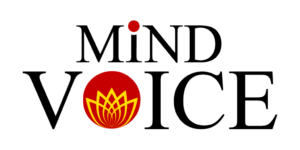MIND VOICE NEWS-How to Verify Your Aadhaar Card Using the QR Code?

Aadhaar Update: Scan QR Code to Verify Details In today’s digital age, it is crucial to keep one’s identity documents updated and secure. The Aadhaar card, a 12-digit unique identification number issued by the Unique Identification Authority of India (UIDAI), serves as proof of identity and address for residents of India. However, with the increasing prevalence of fraud and identity theft, it is important to verify that the Aadhaar card details are accurate and up-to-date.
To make this process simpler and more convenient for residents, UIDAI has introduced a new feature where individuals can scan the QR code on their Aadhaar card to verify their biographic details. The QR code on the Aadhaar card has a digital signature from UIDAI and contains details such as name, gender, date of birth, address, and photograph.
To use this feature, residents can download the mAadhaar app from the Google Play Store or App Store and install it on their smartphones. They can then open the app and tap on the QR code icon at the top right corner of the screen. Next, they can point their phone’s camera at the QR code printed on the Aadhaar card, e-Aadhaar, or Aadhaar PVC that they want to verify. The app will scan the QR code and display the biographic details of the Aadhaar holder, digitally signed by UIDAI, for authenticity verification.
While this method is quick and easy, there are also other ways to verify Aadhaar details, such as visiting the official UIDAI website, calling the toll-free number 1947, or visiting an Aadhaar enrolment centre. The UIDAI website also offers an interactive voice response service (IVRS) and an AI-based chatbot called Aadhaar Mitra for Aadhaar-related queries and services.
It is important to note that Aadhaar details can be updated online or offline if there are any changes in them. Residents can rectify their address details online through the UIDAI official website. However, if they need to change their name, date of birth, or biometric data, they will need to provide biometric authentication at an Aadhaar enrolment centre.
In summary, verifying and updating Aadhaar details is crucial to ensure the authenticity of the Aadhaar card and prevent any potential misuse or fraud. The new feature of scanning the QR code on the Aadhaar card through the mAadhaar app is a convenient and efficient way to do so. However, residents should also be aware of the other methods available and keep their details updated regularly.

Here are the steps to verify Aadhaar card using QR code:
1. Download and install the mAadhaar app on your smartphone from the Google Play Store or the App Store.
2. Open the app and tap on the QR code icon at the top right corner of the screen.
3. Point your phone’s camera at the QR code printed on your Aadhaar card, e-Aadhaar, or Aadhaar PVC that you want to verify.
4. The app will scan the QR code and display the biographic details of the Aadhaar holder, such as name, gender, date of birth, address, and photo.
5. Verify the details displayed on the app and make sure they match with the details on the Aadhaar card.
6. The details displayed on the app are digitally signed by UIDAI and can be verified for authenticity.
Using the QR code to verify Aadhaar details is a quick and easy method, as compared to other methods such as visiting an Aadhaar enrolment centre or using the UIDAI website. However, it is important to keep your Aadhaar details updated and verify them regularly to avoid any discrepancies.
—
#Aadhaar #UIDAI #VerifyAadhaar #QRCode #BiometricDetails #DigitalSignature #mAadhaar #AadhaarEnrolmentCentre #AadhaarPVC #eAadhaar #AadhaarMitram #IVRS #ProofOfIdentity #ProofOfAddress #UIDAIWebsite #AadhaarUpdate